REQUIREMENTS:
1. Sim card of any network with zero credit balance.
1. Sim card of any network with zero credit balance.
2. Your-freedom app but if you dont have then click here to download it
3. Lucky patcher app but if you dont have then click here to download it.
4. An android device with enough battery life along with a battery power bank because you are going to browse until your hand becomes numb!!!!
4. An android device with enough battery life along with a battery power bank because you are going to browse until your hand becomes numb!!!!
NOTE: I gave shared this trick with some of my whatsapp contacts in india, indonesia, kenya, zambia, malawi, eygpt, italy and so many other countries and it was browsing free and unlimitedly as of the time of this post and it should work on any simcard not minding the country.
PROCEDURES:
1. Go to www.your-freedom.de to register or create account
1. Go to www.your-freedom.de to register or create account
2. Launch the your-freedom app and click on configure. Go to proxy settings and input 0.facebook.com in the proxy address. Return back to configuration page.
3. click on server connection, scroll down and tick the following: enable encryption and enable re-keying.
Dns for tunnel connection: select use system default
Dns for application: select your-freedom servers suggestion
4. Scroll back to tweaks and select your mobile network and then click on wizard. Tick udp, dns, and http and then click on the arrow key and wait for freedom servers to appear (your-freedom servers appear depending on the available ones in your area)
5. Select any of the first 7 servers because those ones are fast but dont select any server that has a golden coin attached to it.
6. Exit to your-freedom home screen, click on connect and wait until you see "connected" and key appearing on the left corner of your screen.
7. Now you can minimize your-freedom app and start browsing for free but still, you are limited to the 5 hours browsing time.
HOW TO MAKE YOUR-FREEDOM BROWSING UNLIMITED
1.Now Open your lucky patcher app and grant it user permission when prompted and then exit.( Granting it user permission is a most in this instance)
2. Open your-freedom app, select configure and then go to shop.
3. Select any of the available upgrades that you want and upon clicking on it, lucky patcher billing hack would pop up on your screen and you would see something like "do you want to get this item for free?". Tick on both options and then click yes and then you would be taken back to your previous page and you would see "purchased".
4. Minimize your-freedom app and start browsing unlimitedly. Ensure to enable 3g if your connection is on Dns but if you are using Udp then you can stick to 2g if your connection is fast enough
NOTE: The connection might be fast or slow depending on the server in your area and the strength of your ISP.
If you can't still connect then use any of these servers and put any of them In your freedom server: ems02.yourfreedom.de, ems32.yourfreedom.de, ems24.yourfreedom.de,
ems12.your-freedom.de,
ems08.your-freedom.de,
ems06.your-freedom.de etc and all their ports must be 53 which is dns.
Note: I have updated all the links with newer versions which are tweaked. i hope you all would enjoy the free internet in your geographic location
If you can't still connect then use any of these servers and put any of them In your freedom server: ems02.yourfreedom.de, ems32.yourfreedom.de, ems24.yourfreedom.de,
ems12.your-freedom.de,
ems08.your-freedom.de,
ems06.your-freedom.de etc and all their ports must be 53 which is dns.
Note: I have updated all the links with newer versions which are tweaked. i hope you all would enjoy the free internet in your geographic location
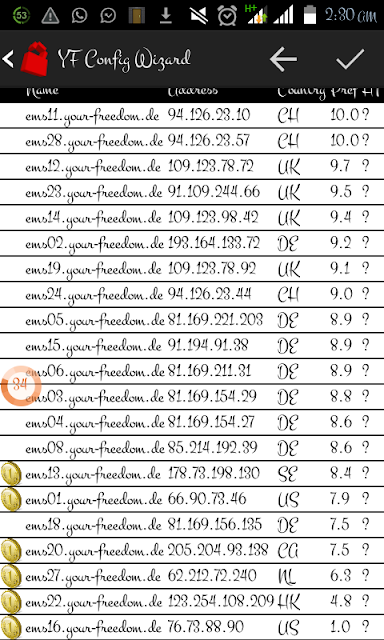

Your freedom unlimited premuim hack 2015
 Reviewed by asdsfdgfhgj
on
09:13
Rating:
Reviewed by asdsfdgfhgj
on
09:13
Rating:
 Reviewed by asdsfdgfhgj
on
09:13
Rating:
Reviewed by asdsfdgfhgj
on
09:13
Rating:










2 comments:
well for me it works but not the lucky patcher in app billing part... it shows unlucky boxes... any fixes or alternates ? would appreciate any help
nice post keep it up
RemoveWAT 2.2.9
Post a Comment