This free internet trick is new and has been out only for some time. This free internet trick is for MTN South Africa and it bypasses the mtn 100mb limit that most mtn users has been struggling to bypass. This trick has two phases which is the unlimited phase and the 100mb phase. We would be making use of finch vpn but we can also apply these settings on psiphon and open vpn to achieve our goal.
This trick works on both android and PC and it requires zero amount of data or airtime credit to browse and download from the web. Follow the below settings to and enjoy this free net trick!
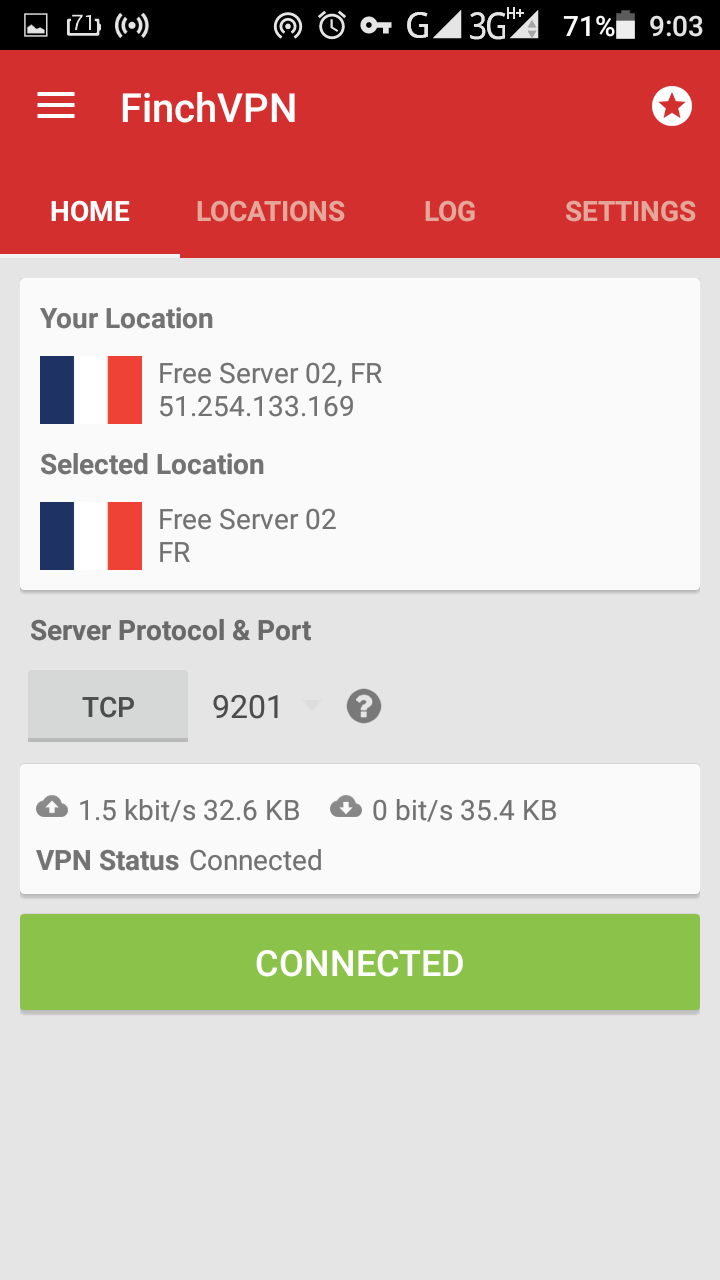
How to get free internet on your mtn Sim
1. Download Finch vpn here
2. Open and register if you havent registered
3. Make sure that your Simcard has zero data or credit balance
4. At your finch vpn home, select tcp protocol and port 9201
5. Select any free server and connect and enjoy free internet on your mtn.
Now note that you are limited to just 100mb of free internet. To enable your internet free browsing unlimited, Kindly follow the below settings.
How to get the unlimited free internet!
To make your internet unlimited, you would need some extra settings to enable this.
1. First retain your settings to be on tcp 9201...any server would still work.
2. Now go to the settings of finch vpn and scroll down and tick custom options, now select Extra vpn config.
2. Next input this configuration in the space provided. Click here to get the configurations and When you are done save it.
3. Now close and connnect your finch vpn and enjoy free internet. You can also use the same settings on psiphon handler.
South African Unlimited free internet trick for psiphon and finch vpn 2016
 Reviewed by asdsfdgfhgj
on
05:39
Rating:
Reviewed by asdsfdgfhgj
on
05:39
Rating:
 Reviewed by asdsfdgfhgj
on
05:39
Rating:
Reviewed by asdsfdgfhgj
on
05:39
Rating:






1 comment:
Good day sir
I,m from south africa i have tried this trick and its not working, however i am able to connect to udp 9201 not tcp..but mtn have a limit on their sim,
Pls help if u have any advise .
Kind regards
Post a Comment